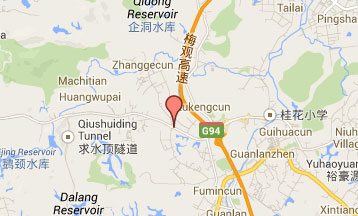Pairing
Bluetooth device can ONLY be found and connected in pairing mode. Every factory set this mode differently. Most of the Bluetooth can be pushed into Pairing mode by press and hold the main button for 5-7 sec until you see the LED light flashing Blue and Red very fast back and force.
If your device is not in pairing mode, then it cannot be found by other devices.
If you try to pair it with another device, then you need to turn the Bluetooth function off from its last connected device. If your device is reconnected with the last paired device and in its connected mode (not in pairing mode), then it cannot be found by other devices.
More details about this pairing mode, pls refer to your device user manual.