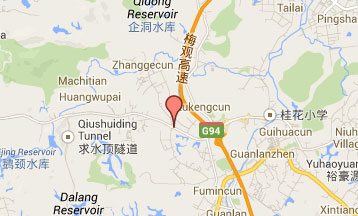As technology advances, the car's Bluetooth system is handy as it allows certain features to prove helpful to the owner. Having them around means you can answer and make calls while driving without having to turn on your phone. You can also stream audio and listen to your favorite music on your phone. However there are some common problems connecting Bluetooth. People often ask how to reset the car Bluetooth and other related issues.

Recognition: How to reset the car Bluetooth
The common problem with Bluetooth is making the device connect. You have to remember that not every mobile phone can connect to a car or audio system. Make sure the audio system, GPS, or any Bluetooth enabled device matches the phone's Bluetooth capabilities.he common problem with Bluetooth is making the device connect. You have to remember that not every mobile phone can connect to a car or audio system. Make sure the audio system, GPS, or any Bluetooth enabled device matches the phone's Bluetooth capabilities.
Another problem that often plagues owners is the inability of the car kit to decode the Bluetooth unit attempting to connect. This means that the system can not detect or recognize it. This is a common problem every time a device is upgraded.
If your system was previously functional, these upgrades may be hamperedas they will change the compatibility settings. Unfortunately, this is a problem that most companies do not solve.
Connection is unstable
Another typical problem with Bluetooth technology is that it connects, falls, and does not really stay connected. This can be attributed to hardware problems. If there is a problem with the connection, it may mean that the cable or connection to the Bluetooth car kit may be damaged or disconnected.Another typical problem with Bluetooth technology is that it connects, falls, and does not really stay connected. This can be attributed to hardware problems. If there is a problem with the connection, it may mean that the cable or connection to the Bluetooth car kit may be damaged or disconnected.
Bad audio
If Bluetooth is connected but does not work, there is a problem with the stereo connection to your Bluetooth device. Bluetooth or devices have no physical problems, but more software problems.If Bluetooth is connected but does not work, there is a problem with the stereo connection to your Bluetooth device. Bluetooth or devices have no physical problems, but more software problems.
How do you reset the car bluetooth to solve this problem? To be sure, you have to refer to the manufacturer and check if they provide software updates to their device. If a customer encounters the same problem, many customers may also have experienced this problem.
Software that runs a vehicle kit is often a problem, not a phone or headset used to play audio or media. See if this car supports Bluetooth audio, because some models only adapt to Bluetooth phones.
Wrong setting
Often, you have to check the car's Bluetooth settings. If the vehicle runs out of battery, the system may reset to the default settings. When this happens, you must know how to reset your car's Bluetooth as the latest settings will disappear.Often, you have to check the car's Bluetooth settings. If the vehicle runs out of battery, the system may reset to the default settings. When this happens, you must know how to reset your car's Bluetooth as the latest settings will disappear.
In addition to the vehicle system, you must also check the settings of your phone and other Bluetooth devices. To correct Bluetooth for your portable device, you may need to connect it to your computer.
Bluetooth relies on software and hardware for proper operation. If these cells are not on the same page, it will resist the correct connection. Bluetooth units that support Bluetooth 4.2 should still be able to connect units with older versions of Bluetooth 2.1.
The exception here is to use a device of low energy variety like Bluetooth Smart that operates using a different program than the old Bluetooth device. Bluetooth Smart can not connect older devices that work with traditional Bluetooth.
If a device is running on Bluetooth 4.0, it may detect Bluetooth Smart and Classic at the same time. They are sometimes labeled as Bluetooth Smart Ready devices. Devices that use Bluetooth smart technology include health devices such as heart rate monitors and fitness belts, and iPhones 7 and above are all Bluetooth Smart Ready.Android phones running Android 4.3, Windows phones running Windows 8.1, and Blackberry 10 models should also be Bluetooth Smart Ready.
These are common problems that often occur between Bluetooth onboard systems and the vehicles you want to connect to. Now that you finally know about these problems, you can solve the problem quickly or prevent it from happening again.