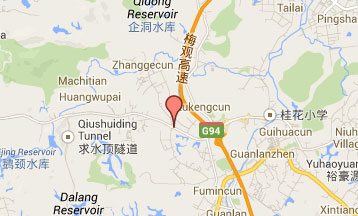By Sunitec
How do I setup my Bluetooth headset or car kit
You must first pair a Bluetooth device with iPhone before you can use it for your phone calls. Pairing sets iPhone to work with only one headset. This prevents iPhone from sending your calls to some other headset.
How do I pair iPhone with a Bluetooth headset or car kit?
- Follow the instructions that came with the headset or car kit to make it discoverable or to set it to search for other Bluetooth devices. This may involve entering a passkey or PIN number.
- From the Home screen, choose Settings > General > Bluetooth and turn Bluetooth on. iPhone searches for nearby Bluetooth devices.
- Choose the headset or device on iPhone and enter a passkey or PIN number. The instructions that came with the headset or car kit should tell you how to get the passkey.
Routing calls through a bluetooth headset, car kit, or iPhone
After you've paired a Bluetooth device to work with iPhone, you must make a connection to have iPhone use the device for your calls.
When iPhone is connected to a Bluetooth device, all outgoing calls are routed through the device by default. Incoming calls are routed through the device if you answer using the device, and through iPhone if you answer using iPhone. In some cases, your contacts list transfers to the car kit and you can start a call by looking up a contact on the car kit's display.
iPhone can be connected with only one Bluetooth device at a time.
Routing calls through a bluetooth headset or car kit
Make a connection between iPhone and the headset or car kit.
To connect with a third-party Bluetooth headset, see the documentation that came with the headset.
Once you have paired iPhone with a Bluetooth car kit, iPhone connects to the car kit automatically when you start your car (if you have iPhone with you and Bluetooth is turned on).